 Identify 識別
Activate the Identify tool. 啓動識別工具
Identify 識別
Activate the Identify tool. 啓動識別工具

Measure
量度
Measure distances in the map view in point mode.
測量直線距離
 |
| Step1 點選[量度] |
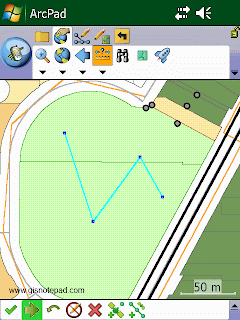 |
| Step2 在地圖上用觸控筆點畫折線(polyline),按[繼續獲取屬性]。 |
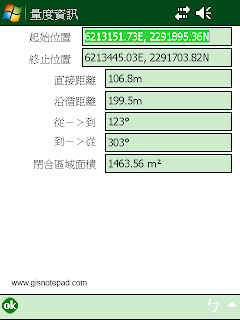 |
| Step3 顯示剛才畫的折線起始與終止位置、距離和面積。 |
 |
除了直接在地圖上畫線,也可以直接輸入坐標或抓取GPS的坐標。
例如:點選[絕對XY值] |
 |
| 顯示頂點對話框,直接輸入XY值,按[OK]便可。 |

Radial Measure
半徑量度
Measure radial distances in the map view using the stylus. 測
量半徑距離
 |
| Step1 點選[半徑量度] |
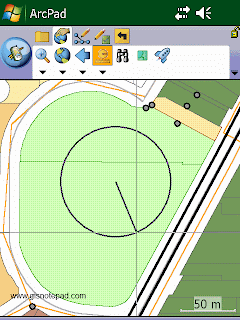 |
| Step2 直接在地圖上畫圓 |
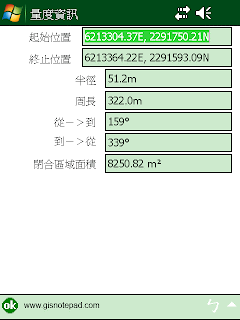 |
| Step3 顯示圓的中心點和終點坐標、半徑、周長、面積等 |

Freehand Measure
徒手量度
Measure distances in the map view in freehand mode.
徒手畫線測量地圖距離
 |
| Step1 點選[徒手量度] |
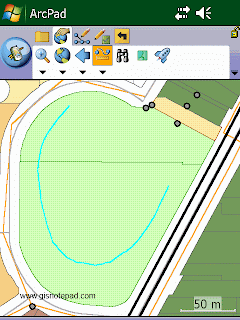 |
| Step2 直接在地圖上畫任意線段 |
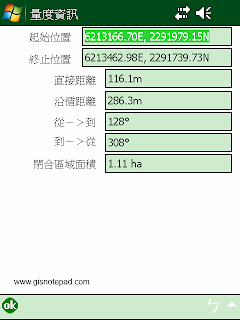 |
| Step3 顯示線段起始與終止位置、距離和面積 |

Hyperlink
超連結
Activate the Hyperlink tool.
啓動超連結工具

Go To
移到
Activate line-of-sight or ArcLogistics™ navigation.
啓動視線或ArcLogistics導航

Label
標籤
Activate the Label tool.
啓動標籤工具

Advanced Select
進階選擇
Activate the Advanced Select tool.
啓動進階選擇工具
Reference to ESRI® ArcPad® 10 Quick Reference
 Identify 識別
Identify 識別 Measure 量度
Measure 量度
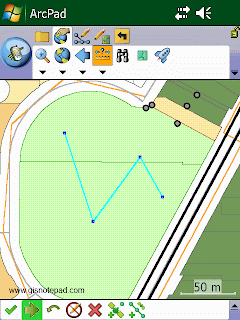
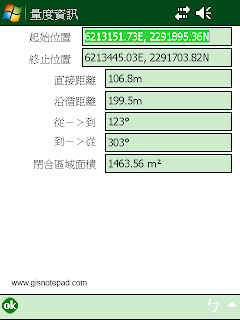


 Radial Measure 半徑量度
Radial Measure 半徑量度
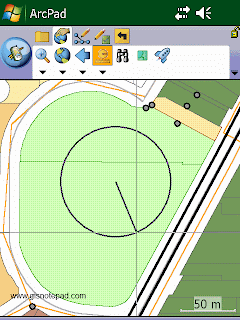
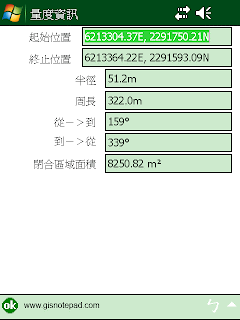
 Freehand Measure 徒手量度
Freehand Measure 徒手量度
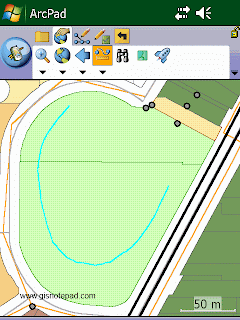
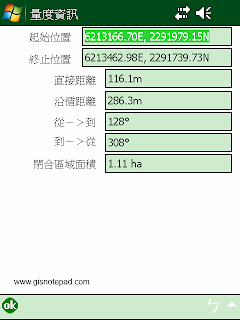
 Hyperlink 超連結
Hyperlink 超連結 Go To 移到
Go To 移到 Label 標籤
Label 標籤 Advanced Select 進階選擇
Advanced Select 進階選擇